Unequal Data Protection
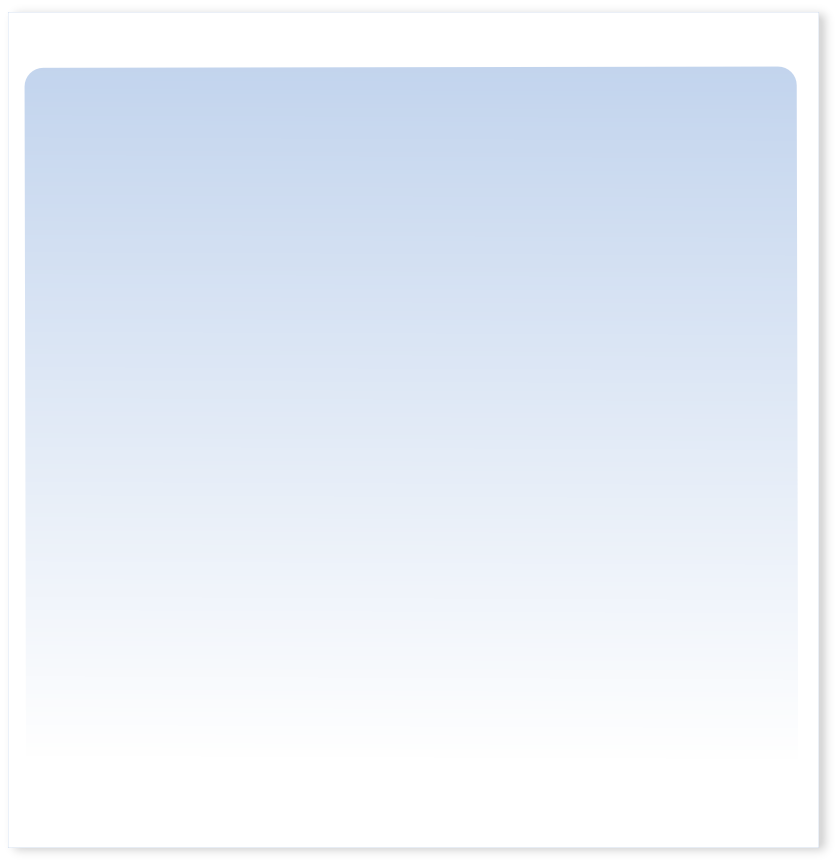
CUSTOMIZING THE SOFTWARE
-
Customizing VASE Software
- Creation of “Two Files” or “One File”. The default settings in VASE Software create a 2nd file upon encryption or decryption with an addition of “_VTE” to the file name’s extension. If default settings have been used consistently, files with an odd number of “_VTE” add-ons are encrypted files. Files with zero or an even number of “_VTE” add-ons are decrypted files.
In order to overwrite a file rather than create a 2nd file with an added “_VTE” extension, click on the “Two files” button in the lower right of the software window. “One File” will appear. After selecting “One File”, the source file (encrypted or decrypted) will be overwritten during both the encryption and decryption process and the source file name will NOT be changed.
If certain levels of encryption are used, only “One File” encryption may be available. - Naming of Files. The file name of the file to be encrypted or decrypted will appear in the Source File window. For “Two File” encryption, an automatically-generated target file name (with a “_VTE” extension) will be automatically assigned in the “Target File” window. This is the proposed name and location for the new file. The name and location of the target file can be changed manually, but this is not recommended as much care must be taken when altering a file path or name. For “One File” encryption, the target name and location cannot be modified as it will be the same as the source file and the source file will be overwritten.
- Key Configuration: This button opens the “Encryption Controls” window. Encryption controls can be modified to an organization’s unique specifications. This includes changing parameters, keycodes and encryption levels.